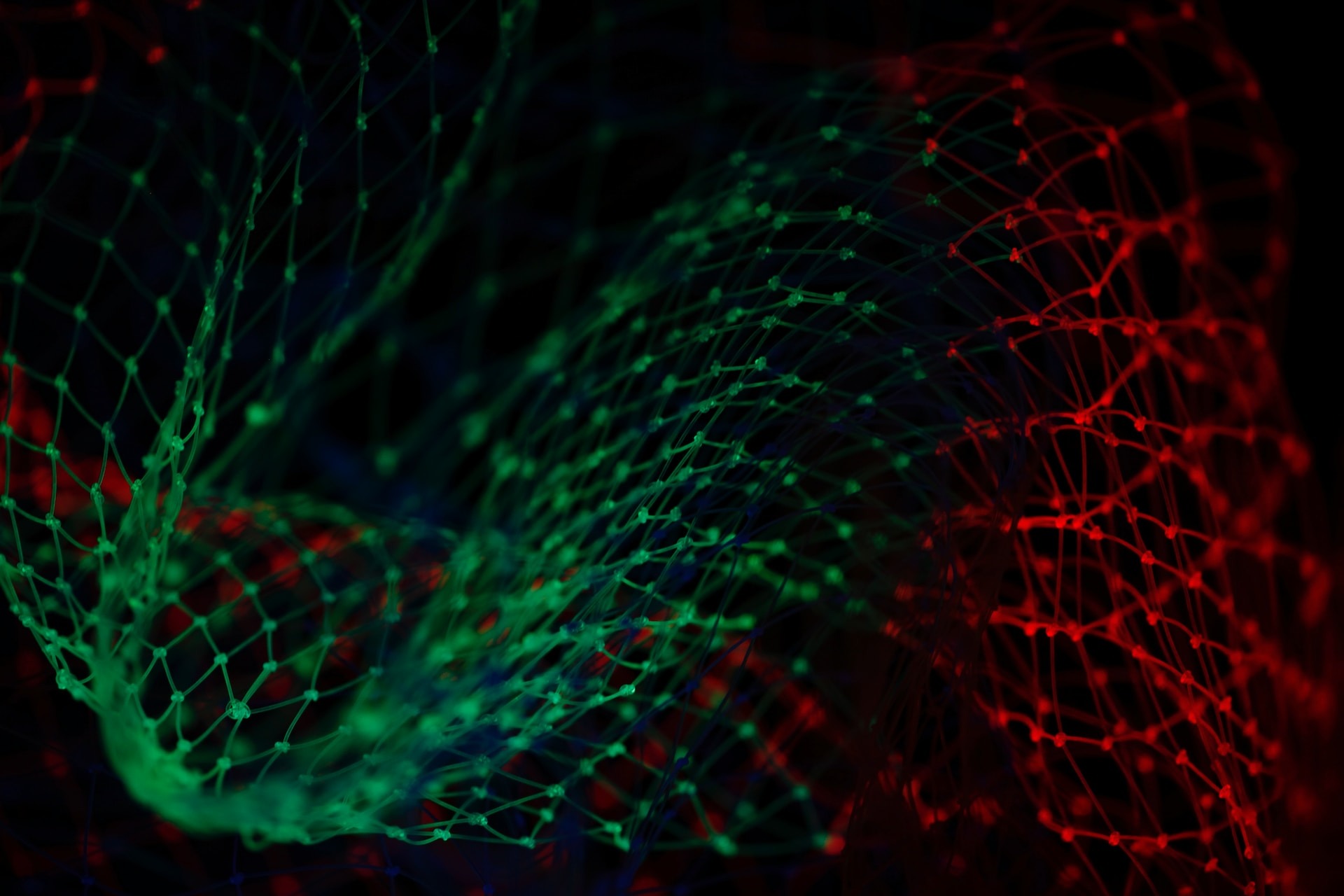Introduction
In the modern day, which is characterized by an increasing number of data-driven practices, the ability to provide information and insights through visual representations has emerged as a fundamental competence. Visualizations play a crucial role in simplifying complex sets of data by understandably presenting them. They facilitate our ability to perceive patterns, trends, and connections that would otherwise remain concealed. However, it should be noted that not all data sets possess equal qualities, and various types of visualizations are more appropriate for specific data types and objectives.
This guide aims to explore the various practices employed in the creation of diverse visual representations of data, commonly referred to as data visualization techniques. This study aims to elucidate the principles and methodologies involved in the process of choosing appropriate visual representations for different types of data. Discover the diverse range of visualization formats, including charts, graphs, maps, and diagrams, and examine their potential to effectively communicate data-driven narratives, facilitate decision-making, and captivate audiences with informative and engaging presentations.
What is Data Visualization?
- Data visualization is a technique employed to present information in graphical or visual forms, facilitating comprehension, analysis, and the extraction of insights from extensive and intricate data collections. The process entails utilizing various visual aids such as charts, graphs, maps, and other graphical representations to effectively communicate patterns, trends, relationships, and anomalies present within the dataset.
- The main objective of data visualization is to effectively convey information, facilitating individuals in making informed decisions and attaining a more profound comprehension of the underlying data. The utilization of visual representations of data has the potential to enhance the accessibility of intricate information, thereby promoting expedited comprehension and facilitating the identification of significant patterns.
- Data visualization is extensively utilized across a wide range of disciplines, which includes business intelligence, scientific inquiry, academic research, financial analysis, marketing strategies, and other domains. The aforementioned activity holds significant importance in the communication of valuable perspectives, narration of narratives, and facilitation of data-informed decision-making procedures. The development of advanced technologies and tools has broadened the range of possibilities for creating intricate and interactive visualizations. This expansion has significantly improved our capacity to derive valuable insights from data.
Creating Different Types of Data Visualizations
1. Bar Chart
- A bar chart is a graphical illustration that utilizes rectangular bars to effectively communicate and present data. Within this visual representation, every bar functions as a symbolic portrayal of a discrete category or group, wherein its dimensions, either in length or height, convey the corresponding value or frequency linked to that particular category. The utilization of this particular mode of visual representation proves to be a significantly efficient method to compare different categories or groups present within a given dataset.
- The horizontal axis, commonly known as the x-axis, is utilized to define the categories or groups under examination. The said categories are commonly characterized by their non-numeric and discrete attributes, which include but are not limited to the months of the year, various types of products, and diverse varieties of fruits. The y-axis, also referred to as the vertical axis, is utilized to depict the values associated with each category. The magnitude of each bar is directly proportional to the corresponding value it represents. The axis in question is typically represented by numerical values, which serve to display the range of relevant data within the dataset.
- Bar charts are highly adaptable instruments that can effectively depict categorical data and enable the evaluation of various groups or categories through comparisons. Visualizations are especially valuable in representing discrete data points and identifying patterns, fluctuations, or distributions within the dataset. There are some common variants of bar charts, including the following:
1. Vertical Bar Chart
- A vertical bar chart is a type of graph that displays data using bars that are arranged vertically. It is a graphical method of presenting data in which the categories are laid out along the axis that runs horizontally, and the height of each bar is in direct proportion to the value that it stands for. The greater the value that is represented by the bar, the higher its height.
- Comparison of values either within a single category or across multiple categories can be accomplished effectively using vertical bar charts. They are frequently utilized in the field of data visualization to simplify the process of comprehending and analyzing numerical data.
2. Horizontal Bar Chart
- A horizontal bar chart is a data visualization that utilizes horizontal bars to visually depict data. The visual representation of data, known as a bar chart, exhibits categories along the vertical axis and utilizes the length of each bar to accurately reflect the corresponding value.
- The length of a bar is directly proportional to the value it represents. Horizontal bar charts are a valuable tool in situations where extensive category labels are present or when there is a need to efficiently compare values across multiple categories. Additionally, these tools prove to be advantageous in situations where there is a constraint on horizontal space but an abundance of vertical space.
3. Grouped Bar Chart
- A grouped bar chart is a type of graph that displays multiple bars for each category in a manner that groups those bars. It is used to compare values simultaneously across a variety of categories and sub-categories all at the same time.
- Categories are laid out along the horizontal axis of a grouped bar chart, and within each category is a collection of bars that stand in for the various sub-categories.
- Each bar’s height is proportional to the value that it represents, as shown here. This particular kind of chart is particularly helpful when you want to make direct comparisons between sub-categories that are contained within each main category.
4. Stacked Bar Chart
- A stacked bar chart is a type of graph that can represent data in either a horizontal or vertical bar format. Within each bar, some segments stand in for various sub-categories or components of the whole, and the chart can be either horizontal or vertical.
- Each segment’s length or height within the bar corresponds to the proportion of that total value that is attributed to a specific sub-category or component, and the full length or height of the bar represents the total value.
- Bar charts with stacked bars are helpful because they can display both the sum of each category and its parts at the same time.
Bar charts provide an approachable method of visually presenting data, and as a result, they are utilized extensively in a wide variety of fields, including statistics, business, economics, and data analysis. The viewers can quickly recognize patterns and relationships within the dataset thanks to this visual aid, which speeds up the comprehension process. Bar charts continue to serve as indispensable tools for effective data communication. This is true whether they are being used in boardroom presentations, academic research, or data-driven decision-making.
2. Histograms
- A histogram is a data visualization that illustrates the distribution or frequency of a set of data. In contrast to bar charts, which are employed to represent categorical data, histograms are utilized to visually represent continuous data. The x-axis represents the continuum of values, which is often subdivided into intervals or “bins,” while the y-axis displays the frequency or count of data points that fall within each interval.
- A histogram is a graphical representation of data that involves dividing the data into contiguous intervals or bins, which are then visually depicted as adjacent bars. The vertical extent of each bar is directly proportional to the frequency of data points that are distributed within the corresponding interval. This facilitates a graphical representation of the form, average value, and variability of the data.
- Histograms are an extremely helpful tool for gaining an understanding of the underlying distribution of a dataset, discovering patterns, and locating outliers or patterns that are not typical. They can shed light on crucial aspects of the data, such as whether it exhibits multiple modes, follows a normal distribution, or leans to one side more than the other. The form of a histogram can take many different forms, including the following:
1. Normal Distribution
- The histogram representation of a normal distribution exhibits a symmetrical, bell-shaped curve. The apex of the curve, located at its midpoint, exhibits the maximum elevation, while it gradually diminishes towards both extremities. This observation suggests that the majority of the data points tend to gather near the mean, while the frequency of data points decreases as one moves further away from the central value in either direction. The tails of the distribution exhibit infinite extension, albeit with a progressively diminishing occurrence as one moves farther away from the mean.
2. Skewed Distribution
- A skewed distribution is identifiable by its lack of symmetry, resulting in an asymmetrical shape. If the distribution exhibits a longer or more dispersed tail on the right-hand side, indicating higher values, it is referred to as positively skewed or right-skewed. On the other hand, if the tail on the left-hand side, representing lower values, exhibits greater length, it is referred to as negatively skewed or left-skewed. This observation suggests that the data exhibits uneven distribution, potentially due to the presence of outliers or an underlying structure that is exerting an influence on the distribution.
3. Bimodal or Multimodal Distribution
- A histogram displaying a bimodal or multimodal distribution is distinguished by the presence of two or more prominent peaks or high points. This implies the existence of multiple modes, or values that exhibit a relatively high frequency. Each peak observed in the data represents a clustering of data points around specific values, suggesting the presence of multiple underlying populations or distinct subgroups within the dataset.
4. Uniform Distribution
- In a uniform distribution, the shape of the distribution is rectangular, and the probabilities of occurrence are the same for all values that fall within a certain range. This indicates that there is not a particular peak or mode and that the data is evenly distributed across the entirety of the range. In other words, the likelihood of every possible outcome occurring is approximately the same.
Histograms play an important part in many different fields, including statistics and data analysis, as well as finance, biology, and other areas. They provide a powerful visual tool for exploring and interpreting datasets, assisting in decision-making, and allowing one to draw meaningful conclusions from the data that is currently available.
3. Line Graphs
- A line graph is a type of data visualization that depicts information as a series of data points connected by straight lines. This type of graph represents information linearly. When displaying trends, patterns, or changes in data over a continuous interval or period, this particular type of graph is one of the most effective representations available.
- The horizontal axis, commonly referred to as the x-axis, is typically utilized to represent the independent variable, frequently associated with the concept of time. The y-axis, also known as the vertical axis, represents the dependent variable, which encompasses any quantifiable attribute. Every individual data point displayed on the graph corresponds to a distinct value of the dependent variable at a specific moment in time or along the continuous scale.
- Line graphs are especially helpful in situations in which it is necessary to illustrate the relationship between two or more variables and track how one variable changes in response to the changes in the other variables. When it comes to analyzing and presenting data, they are frequently utilized in a variety of fields, including economics, science, engineering, and the social sciences.
- A line graph is a type of graph that uses lines to provide a graphical representation of a trend or pattern within a set of data. For example, if the independent variable is increased, then a line with an upward slope indicates that the dependent variable will also increase, while a line with a downward slope indicates that the dependent variable will decrease. If the line were horizontal, it would indicate that there was no change in the dependent variable.
- Line graphs also have the capability of presenting multiple lines on a single graph, which enables comparisons to be made between various data sets or groups. As a result of this, they are an effective instrument for visualizing trends, locating correlations, and making predictions based on historical data.
- Overall, line graphs are an essential component of data visualization because they provide a method that is both clear and straightforward for comprehending the relationships between variables and how those relationships shift over time or along a continuous scale. Because of their adaptability and ability to effectively present dynamic data trends, they have become an indispensable component in the processes of data analysis and decision-making.
4. Heat Maps
- A heat map is a type of data visualization where the magnitude of values in a dataset is represented by the intensity of color. It gives viewers a visual overview of the data, so they can identify patterns, trends, and variances right away.
- A heat map is typically presented in the form of a grid of colored squares or rectangles, with each cell in the grid corresponding to a particular data point or category. The value of each data point is represented by its color within the cell; darker colors indicate higher values, while lighter colors indicate lower values.
- When it comes to visualizing large datasets and locating areas of concentration or significance, heat maps are among the most useful tools available. They find widespread application in a variety of fields, including biology, finance, statistics, and web analytics, to name a few.
- The ability of heat maps to reveal patterns and correlations in complicated datasets is one of the most significant benefits of using these visualizations. On a geographical heat map, for instance, regions with higher values might be depicted using warmer colors such as red or orange, whereas regions with lower values might be depicted using cooler colors such as blue or green.
Heat maps are a powerful tool that can be used for data exploration as well as for communicating complex information in a way that is understandable and approachable. They enable data analysts and decision-makers to quickly identify trends, outliers, and areas of interest within a dataset, which makes them an invaluable asset in the field of data visualization because they allow for quicker identification of these elements.
Interactivity and Dynamic Visualizations
- The use of interactive and dynamic visualizations in data visualization represents a significant change in the manner in which information is presented and comprehended. They provide users with a multifaceted approach to exploring complex datasets, which enables users to interact with information in a manner that is more personalized and insightful.
- Modern data visualization relies heavily on interactivity, which gives users the ability to actively engage in data exploration. It goes beyond the static qualities of conventional graphs and charts, turning them into interactive platforms that let users change variables, filter data, and find previously undiscovered insights. Users can zoom in on particular data points, enhance the visualization by changing parameters, and focus on areas of interest to gain a deeper understanding of the data through this engagement.
- Data comes to life when it is visualized dynamically, which means that it can change over time or in response to actions taken by the user. They do this by leveraging the power of animation, transitions, and real-time updates to dynamically communicate patterns, relationships, and trends. This dynamic nature enables users to grasp the temporal dimension of the data, revealing trends, fluctuations, and anomalies that may otherwise go unnoticed in static representations.
- Interactivity and dynamic visualizations work hand in hand to produce an immersive experience, in which users take an active role in the investigation and interpretation of data. This method is particularly useful for gaining insights from large, multidimensional datasets, where static presentations can be overbearing or fail to convey the complexity of the information. In this context, this method is particularly powerful.
- In addition, these features make it easier to tell stories using data. They make it possible to create interactive narratives, in which users can navigate the data by following a predetermined path, turning the visualization into something that is not only informative but also interesting and easy to recall. Users can assimilate information in a manner that is both more straightforward and significant if the pace and focus of the narrative are under their control.
- Modern data visualization is transformed by the use of interactive and dynamic visualizations. Through their ability to uncover insights, explore relationships, and gain a deeper understanding of complex datasets, they enable users to engage with data in ways that go beyond passive observation.
How to Add Interactive Elements in Data Visualization
- Select a suitable visualization tool.
- Identify the data attributes for interactivity.
- Determine the user interactions (e.g., hover, click).
- Implement interactive widgets or controls.
- Utilize JavaScript or similar scripting languages.
- Bind data attributes to interactive elements.
- Define event handlers for user actions.
- Update the visualization dynamically.
- Provide feedback or tooltips for guidance.
- Test across different devices and browsers.
- Optimize for performance and responsiveness.
- Document and share interactive features.
- Gather user feedback for improvements.
What is Story-Telling with Data?
Using visualizations to effectively convey a story or message is known as “storytelling with data.” It entails producing engaging and educational data visualizations that tell a story in addition to presenting information, making it simpler for the audience to comprehend, interact with, and retain the insights the data conveys. This method often consists of components such as:
Context Setting
- To help the audience comprehend the relevance, significance, and implications of the data, context setting in data storytelling entails building a comprehensive and transparent framework around the data. Creating a compelling story that leads the viewer through the data in a way that makes it relevant and useful is the key.
Narrative Structure
- In data storytelling, narrative structure is the framework or organization that guides the flow of information, resulting in a cohesive and engaging story. It provides a logical sequence for presenting data and insights, making it easier for the audience to follow and absorb the information. Remember that effective narrative structure in data storytelling ensures that the audience can follow the story, interact with the data, and walk away with a clear understanding of the message or insights communicated.
Relevance to the Audience
- When it comes to data storytelling, relevance to the audience refers to adjusting the story and the way the data is presented to cater to the target audience’s particular needs, interests, and concerns. The key to being relevant to the audience is to prioritize their needs and interests throughout the narrative. To boost the possibility that they will interact with and act upon the offered insights, it is important to make the data relevant and useful for them.
Emphasis on Key Points
- In data storytelling, emphasizing key points means strategically highlighting the most important information to ensure it stands out and is easily understood by the audience. You direct the audience’s attention to the most important information by strategically emphasizing key points, ensuring that they understand the main message or insights you want to convey. This aids in the creation of a clear and memorable data narrative.
Visual Hierarchy
- The concept of visual hierarchy in the context of storytelling with data pertains to the deliberate arrangement of visual components to direct the viewer’s attention toward comprehending the presented information in a coherent and significant fashion. Through the establishment of a distinct visual hierarchy, the viewer’s gaze is guided systematically and intuitively throughout the narrative of the data. This practice ensures that individuals direct their attention toward the most crucial data and extract the intended insights from the visual representation.
Some Best Practices in Creating Different Types of Data Visualizations
Know Your Audience
- Determine who will be looking at your visualization and what you want to say to the audience that will be watching it.
Purposeful Design
- When conveying the information, each component—including color, layout, and labels should have a specific function. Stay away from the mess and the distractions.
Choose the Right Chart Type
- Choose a type of data visualization that most accurately conveys your information. For instance, if you want to show trends, use a line chart; if you want to compare things, use a bar chart; and if you want to show proportions, use a pie chart.
Clear Titles and Labels
- Make sure that the titles, labels for the axes, and legends are all legible and informative. They need to explain what the viewer is looking at.
Consistency and Proportions
- Keep the scales and proportions consistent at all times, especially when comparing different elements that are contained within the same visualization.
Accessibility
- Make sure that your visualization can be understood by everyone, including people who have visual impairments, and that everyone can access it. Make use of accessibility features such as alt text, color contrasts, and other features.
Conclusion
Creating different types of data visualizations is an effective way to convey complicated data. Visualizing data, whether charts, graphs, infographics, or maps, improves understanding and facilitates decision-making. For the best result, the visualization must be tailored to the specific data and audience. Always remember that the best way to guarantee that the message is understood is to prioritize simplicity and clarity. Using a variety of visualization techniques can help uncover important insights and promote a deeper comprehension of the underlying data, which will ultimately lead to more informed decisions and results.