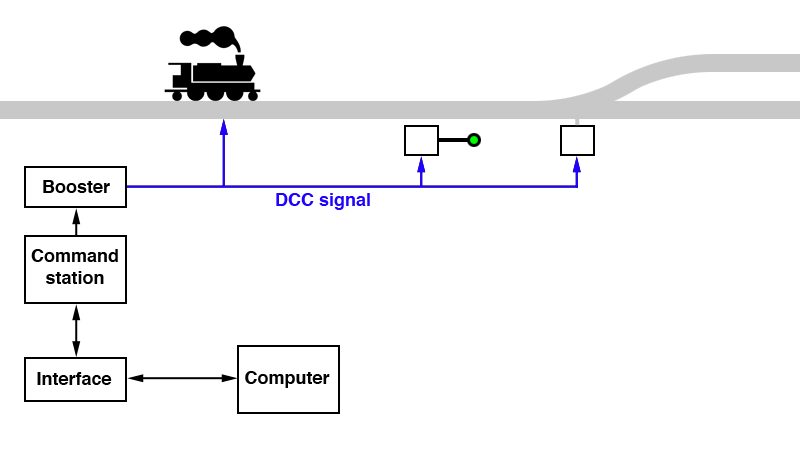Installing DCC Decoders: A Step-by-Step Guide
Tools required
Before you start installing decoders, you’ll need a few basic tools:
- Soldering iron, ideally one with temperature control. Even while soldering is not necessary for many installations, it could be necessary to use a soldering iron to attach accessories like bulbs for unique lighting effects.
- Solder.
- Little screwdriver for removing the loco’s components.
- Tiny wire cutters that cut and strip tiny wires.
- Tweezers to remove tiny train components.
- Heat shrink tubing is a better option than electrical tape for safeguarding wire connections.
Installation process
It might be challenging to first install a multifunction decoder. Once you’ve completed a few, it will come naturally to you. On their websites, several decoder makers offer far more comprehensive instructions. Installing a DCC Decoder won’t help if the selected locomotive performs badly under analog power. Prior to conversion, resolve the drivetrain issues.
The following outlines the process of installing a DCC multifunction decoder.
Establish the stall current of the locomotive.
For newer locomotives, this step is optional. Recent versions have far more energy-efficient motors and drive trains that consume less current than earlier ones. Checking stall current is required if the conversion includes an older product that was produced before the turn of the century.
- A meter that can measure DC current—either an ammeter or a multimeter—is required.
- The DC ammeter should be connected in series with both the track and your analog power source. This arrangement allows the ammeter to monitor all of the current passing through the circuit. If you are unsure, be sure to utilize the terminals designated “Track” or refer to the power pack’s instructions. The “Accessory” terminals should not be used since they are alternating current.
- Set the range if necessary and place the meter on the DC Amps (DCA) scale. Use a high range to determine the required range first if the meter isn’t auto ranging. Additionally, it can call for attaching a lead to a certain terminal. Be advised that a fuse may not always be present in the circuit of some ammeters.
- Turn the power pack to full while holding the locomotive to prevent it from taking off.
- As soon as the engine stalls (stops), apply pressure and record the current. The stall current is shown here. The motor should not stall for more than five to ten seconds. Your locomotive’s motor or other electrical parts may get damaged if you do this.
Identify the location in the locomotive or rolling stock where the decoder will fit.
The most challenging issue to resolve during decoder installation is frequently decoder siting. The location of the decoder must satisfy a number of requirements:
- The decoder must fit somewhere.
- Is it away from heat sources like the engine or incandescent lights?
- For cooling, it should preferably be surrounded by open air.
- The decoder might overheat and suffer damage in the absence of adequate cooling. Some decoders just shut down due to heat protection, which prevents this.
- Ideally, it should not be visible from the outside.
- Unsurprisingly, finding space for a decoder is simpler on bigger models and gets increasingly challenging as the scale (or size) lowers.
The decoder should ideally be placed near the motor and pickups on the loco. If necessary, the decoders for steam locomotives can be installed within the tender. It has been accomplished by some individuals to permanently couple rolling stock to the locomotive by placing decoders in it. This should only be used as a last option, though, as you’ll eventually need to replace the rolling stock.
If a place that is big enough cannot be found within the locomotive, perhaps part of the material from the body or chassis can be removed to make room. If the installation seems mediocre, build a model using plasticine or blu-tack in the area you’re thinking of using to determine how large it will be after all the pieces are in place.
Although “G” gauge models are somewhat simpler than “N” and “Z” gauge models, certain tiny decoders are currently on the market. That stuff will probably need to be deleted, though. For details on each scale, see below.
Select a multifunction decoder
After measuring the stall current and determining the available space, you may choose a decoder. Information about different decoder sizes and specs is widely available. A local comparison list of decoders is available, but because it’s fresh new, it’s far from comprehensive. Additionally, you may get information on websites for different manufacturers and websites devoted to DCC.
A lot of decoders are designed to fit inside a certain scale locomotive.
o Find out if a decoder socket exists, then choose a multifunction decoder that matches.
o Choose a multifunction decoder that the body shell can accommodate.
o Has the necessary present rating
Isolate the motor
Every track pickup point must be totally separated from the motor. The locomotive is already separated and ought to be DCC ready at this stage if it includes an integrated command control socket, which is typically marketed as DCC Ready.
Check that the motor is separated from the frame.
Verify the isolation of the couplers from the frame. Metal couplers may occasionally cause a short circuit between two locomotives.
If the model is older or does not have an NMRA socket, you will need to locate and remove every connection that exists between the track pickups and motor brushes. This is usually the largest issue that newcomers to DCC encounter. Diesel locomotives are relatively simple, but brass steam engines’ mechanical pickups may be highly clever and cleverly concealed. As a result, it may require some time and effort to prepare these engines for DCC. A circuit board that directs electricity to the motor and the lights may be present in some versions. To unplug the motor from the power supply, you might have to cut a few lines. Examine the locomotive’s instructions that were included with it.
An ohmmeter is used to examine the wiring and the motor isolation tests. It is sufficient to use a basic analog or digital multimeter. Touch the two probes of your meter together when it is set to the Ohms (resistance) scale. The meter will show a short (0 ohms) and check that both the meter and the battery are operating correctly.
Verifying the accuracy and functionality of the wiring should be the initial test. Touch one probe to a motor terminal, then trace the wire to the truck or wheels where the second probe is connected. To find out if the locomotive has “all wheel” pickup, check both trucks. the other motor terminal in the same manner. As directed by the decoder and locomotive manufacturer, fix any wiring issues, such as poor connections or cold solder joints, before disconnecting the motor leads from the power supply.
The use of an ohmmeter is required to confirm electrical isolation. One of the probes should be placed on the motor’s brush or power terminal. The other probe should be touched to the chassis or right rail pickup wire, and then the probe should be moved to the left rail pickup wire. If the motor is separated, the ohmmeter will display an open circuit. Repeat by moving the probe to the other bush. The motor is separated and you may safely move on with the decoder installation if the results of both tests show an open circuit.
Install the wiring for any additional effects together with the decoder.
Please read the sections on Soldering and ESD Protection before installing a decoder, especially if this is something you haven’t done before. The right solder, the right flux, and a soldering station specialized for working with electronic equipment are essential.
Linking the motor. The NMRA specifies the wiring of the motor. For further details, see the article on Locomotive Interfaces. Take notice of the cable that goes to the pickups on the locomotive’s right side, which is where the engineer is seated. It attaches to the POSITIVE (+) motor terminal, which is linked to the ORANGE wire coming from the decoder.
Lighting. Incandescent lamps or LEDs can be used for lighting. There must be proper wiring because many decoders have track voltage outputs for their illumination.
Incandescent Lamp Tips.Nothing more is required when utilizing 12 to 16V bulbs. Nevertheless, incandescent light bulbs can have a surge current up to ten times their rated amperage during the cold. For instance, when turned on cold, a 40ma lightbulb might have a surge current of up to 400ma. The decoder generally won’t be destroyed on the first turn-on, or even the second, third, or 300th, but it will wear down over time and may get damaged. A 47 resistor should be added in series to reduce the current. Although there isn’t enough resistance to significantly lower the lamp, it will assist shield the decoder from surges. It would be ideal if you could increase the resistance by more than 47 ohms without causing the light to fade below your needs.
LEDs. Every Light Emitting Diode (LED) that is used must have a series resistor to control the current flow. Either the cathode side or the anode side can hold the series resistor.
Test the completed installation.
There are decoder testers that let you test and even configure the decoder before installing it.
When testing the installation for the first time, use a program track. A short circuit won’t kill a decoder that has been set up wrongly since the program track restricts the current.
You need to be prepared for the test track at this time. It is advised that your test track be outfitted
a fast-blow fuse rated for your decoder (1 amp fuse for a 1-amp decoder).
Test the installation using the following guidelines:
- Turn on the power and position the locomotive on the track.
- Assign the locomotive address 3 to your controller.
- Make sure your locomotive can turn the backup light and headlight in both directions.
- Using the matching function keys (F0 forward and reverse), you may turn on and off the light.
- Check to see if the air pump is automatically functioning in the background for steam decoders.
- Make sure the engine RPM is at a stable idle for diesel decoders.
In the event that your locomotive reacts improperly to changes in direction, the motor connections have been inverted. To fix them, refer to the following:
- Offset the power.
- Reattach the orange decoder wire to the motor terminal that was previously associated with the
- decoder’s gray wire, then reattach it to the motor terminal that it was originally connected to.
- linked to the orange wire of the decoder.
- Restart your locomotive on the test track to confirm that the forward and
- in the other direction.
5.1 Tools Required for Installing DCC Decoders
Soldering iron
When manually installing track, rail is fastened to printed circuit board ties, brass locomotive detail components are applied, and electrical communication between two or more wires is created using solder.
High-quality tools are necessary to conduct effective work in any field of modeling –owning and using the proper equipment will definitely make the difference between success and failure when soldering!
Naturally, the soldering iron’s specifications are crucial, but so are the proper tip and steady heat delivery, as well as how the iron fits and feels in your hand. For the same reason that a well-made, balanced pen writes the best, a high-quality iron will feel good in your hand and produce the best comfort and quality!
The most typical is lead/tin (Sn/Pb). Because lead, especially its oxides, are harmful, the lead component is being phased out. The label reads “lead free” on these solders.
The alloy’s ratio is crucial since it affects both the alloy’s melt and freeze points. The most popular solders for electrical applications are 60/40 and 67/37. Although the 63/37 solder is a bit simpler to use, the 60/40 alloy is somewhat less expensive. The 63/37 is eutectic, which means that its melt and freeze points are almost equal, which accounts for the disparity. The 60/40 plastic spectrum is substantially wider. Although this isn’t a problem for production soldering, the extremely narrow plastic range of 63/37 makes it considerably simpler to obtain a good connection when soldering with an iron. A cold solder junction may occur if the work that is being soldered moves while it is in the plastic condition.
Selecting the appropriate soldering iron, solder, flux, and associated equipment can help you increase your chances of success and maintain the enjoyment of soldering, whether you’re assembling a kit, wiring a layout, installing a DCC, or doing anything else! If you do, we promise that any operation you perform at your workbench—whether it’s assembling brass or white-metal kits, soldering wire to rail, soldering decoder wires, adding wires to PCBs, or putting LEDs—will be much improved.
Wire strippers
Electric wire insulation can be removed with a wire stripper, a compact hand instrument. When replacing or repairing wires, electricians and even do-it-yourselfers use these lightweight, portable hand tools to remove insulation.
Before soldering, wires can have their insulation removed quickly and simply with wire strippers. They are superior than using a knife (which you should never do!). Knives and other more forceful methods can cause nicks in the conductors, which can later cause failure. Insulation is cut with a stripper, which is then pulled toward the wire’s termination. Simple tools, such as those offered with sets of crimp-on terminals, simply cut the insulation; to remove them, you must pull them toward the wire’s end. Squeezing the handles of better strippers, like the ones in the photo, will cause the wire to be stripped.
Screwdrivers
One basic and often used instrument for installing or removing screws is a screwdriver. Screwdrivers have a straightforward design, carry out basic tasks, and exist in a variety of varieties based on the screw’s shape. Typically, screwdrivers feature a handle made of plastic or rubber and an alloy steel head with a variety of points.
Different screwdriver shapes transmit varying torques and apply varying pressures to the screws.
Safe use of screwdrivers:
- Never tighten or loosen the screws on the workpiece in your hands with a screwdriver. To avoid harm, the workpiece has to be secured onto a fixture.
- Never pull items apart or remove metal burrs or other objects with a screwdriver.
- Always sharpen the screwdriver if it is broken or dull. It has to be cooled with water before being sharpened with a grinding wheel. The screwdriver should be abandoned right away if it is broken, significantly damaged, or deformed, or if the handle is damaged or broken.
- A smaller screwdriver cannot be used to screw larger screws; a Phillips screwdriver is used to tighten or loosen screws with a cross recess at the beginning; an elbow screwdriver is used for screw heads with limited space. The right screwdriver should be chosen based on the slot width and slot shape of the screw head to be tightened or loosened.
In a nutshell, screws are often utilized with screwdrivers. To guarantee that the screwdriver won’t be harmed during usage, use it according to the given instructions.
6. Troubleshooting Common Issues with DCC Decoders
DCC layouts can have problems, much like any complicated system, which may require troubleshooting and fine-tuning to ensure maximum performance. Some common issues are as follows:
Decoder compatibility. You could frequently run into problems with decoder compatibility. Not every locomotive can be flawlessly operated by every decoder. In case your locomotive is acting peculiarly or not reacting as it should, make sure the decoder is appropriate for your particular locomotive model. Compatibility lists are typically available from manufacturers in product manuals or on company websites. If your decoder turns out to be incompatible, think about moving to a compatible substitute.
Inconsistent speed or stalling. Uneven speed or stalling of your locomotive may be the result of unclean wheels or track. To guarantee correct electrical contact, clean the track and wheels on a regular basis. Additionally, examine the connections between the locomotive’s motor and decoder. Erratic behavior may be brought on by defective or loose connections. Replug any broken wires back in or resolder them.
Address conflicts. When two or more locomotives use the same DCC address, address conflicts happen. Control problems may result from this. Make sure each locomotive has a distinct DCC address. Address conflicts can be resolved by reprogramming the decoder with a new, separate address.
Signals and crossing flashers. Signal wiring for automated systems might be a little challenging. Pay close attention to the wiring schematics and/or instructions. Take caution not to use a signal device designed for direct current (DC) operation on an AC-powered DCC layout. After the signal lights burn out, the gadget will no longer function.
Lights. LED lights need to be positioned in the circuit with the correct polarity and have a resistor connected to the common lead. Here, the direction is important. Grain-of-wheat bulbs can be connected to AC or DC; the direction of the connection is irrelevant. There may be times when grain-of-wheat bulbs need to be changed. Buildings that have retractable roofs make it simpler to change lights when you need to when necessary.
6.1 How to Troubleshoot DCC Decoders Effectively
Diagnostic tools
“Quarter”. Used for the “Quarter Test”
- A fast look for proper module track wiring
- Place quarter across tracks at end of electrical district with track power on. If the Booster or Power Manager doesn’t switch off in around a half-second, fix the issue or upgrade the wiring.
- Visually verify the wiring from the boundary back to the providing Booster/PM if there is no Booster/PM shutdown. Resolve any issues.
- Use the RRamp Meter to troubleshoot if there are no evident problems. Heat will build up at the short’s site if the booster or PM does not cut off, potentially harming rolling stock and/or locomotives.
LED Tester. Used to verify booster phase, track polarity, and track power
- A 1,000Ω resistor in series with a 2-wire bi-color LED
- Across the rails, an indicator shows if the track is powered and whether it is DCC (orange), DC (red), or green (depending on polarity). (red/green)
- Booster phase is indicated by being placed on the same rail as the electrical district border.
- Lit denotes a phase deviation.
- Dim or complete darkness denotes in-phase
LT-1 Tester. Used to inspect RJ plugs and LocoNet wires. checks the installed LocoNet network’s integrity.
- When checked, all four LT-1 LEDs will illuminate if the wires and jacks are in excellent condition. (Note: just three LEDs will glow if a throttle is not hooked in.)
- If any LEDs fail to light, examine the wiring all the way back to where the last test was successful.
- Rail Sync lines are referenced by two external LEDs.
- Two internal LEDs serve as LocoNet data line references.
Note:
It is not a LocoNet device, the LT-1. Avoid leaving the LT-1 plugged in for any longer than required to do the test while the layout is in regular operation.
The simultaneous use of two LT-1s will most likely knock down LocoNet.
Network Tester. Utilized for LocoNet cable testing while it is fresh. Before using new cables, always test them. Use to check and check again any loose wires. Some testers can operate with cables that are already in place.
- Attach the cord to the tester. Two green LEDs show that the cable is a good data cable. Telco cable is shown with red LEDs.
- A broken cable is indicated by one or no LEDs.
- The wiggling cable is plugged in. An RJ connector with a blinking LED may not have been properly crimped.
DT4xx Throttle. Used to switch on and off track electricity and monitor voltages
- When a battery is added, a short voltage display appears.
- When connected to LocoNet, a brief display of Rail Sync voltage is followed by a brief display of LocoNet voltage.
- The battery voltage is temporarily shown when the LocoNet is disconnected.
- Press PWR + Y/+ to turn on track power.
- Switch Off Track Power ─ PWR + N/–
RRampMeter. Essential for monitoring DC voltage, DCC track voltage, and current
Real RMS AC voltmeter
- Measure the track voltage directly.
- Measure the track voltage and current in series with the track feeder.
- Measure the voltage drop as a known load (such as an automobile tail light).
The RRampMeter is moved from the power feed to the district line.
VOM Multimeter. Used to determine continuity, resistance, and voltage
- Check voltage, including DC and AC.
- Measure current, however more difficult than with an RRampMeter. Many
- Multimeters are unable to manage the elevated DCC current.
- Assess resistance.
- Verify continuity
- A high impedance does not cause the tested circuit to load.
Common solutions
Fundamental Troubleshooting Methods
Identify the cause of the issue and ask these two fundamental questions:
- What took place?
- What took place right before the issue arose?
- Layout information is required for numerous issues, including the track design, the positions of boosters and any other DCC-related devices (active or passive), the wiring of LocoNet, and programming specifics for gadgets like the BDL, DS64, SE, etc.
- Ask the following questions when appropriate, in addition to the first two fundamental ones:
- What took place? Who discovered the issue?
- What time did it occur? Who last contributed to it?
- What location was it? Who or what were you?
- When was the most recent update made?
7. Summary of the importance of DCC decoders
Instead of controlling sections of track, a model railway control system called Digital Command Control (DCC) enables control over individual locomotives. This is an effective method for managing several locomotives on both straightforward and complicated layouts. Understanding the alternatives is required in order to comprehend its advantages.
DCC is capable of more than just operating your trains, depending on the system you select. Some manufacturers provide decoders that can control layout accessories, inside train illumination, and turnouts (switches). Envision being in charge of a passenger train and having control over each coach’s lighting! As further options, some manufacturers even include integrated signaling and train detection.
Final thoughts
The decision of which controller system to use mostly depends on the features that you might wish to add later. The low cost DCC controllers often only allow very little extension past the core product. Others will cost more up front but provide better capabilities right now and more room for growth. Try to select a system that will have the characteristics you want when it is expanded as far as you want it to. Not every system can pass the test!
For more on model trains click this link: https://myhobbylife.com/beginners-guide-to-model-trains/