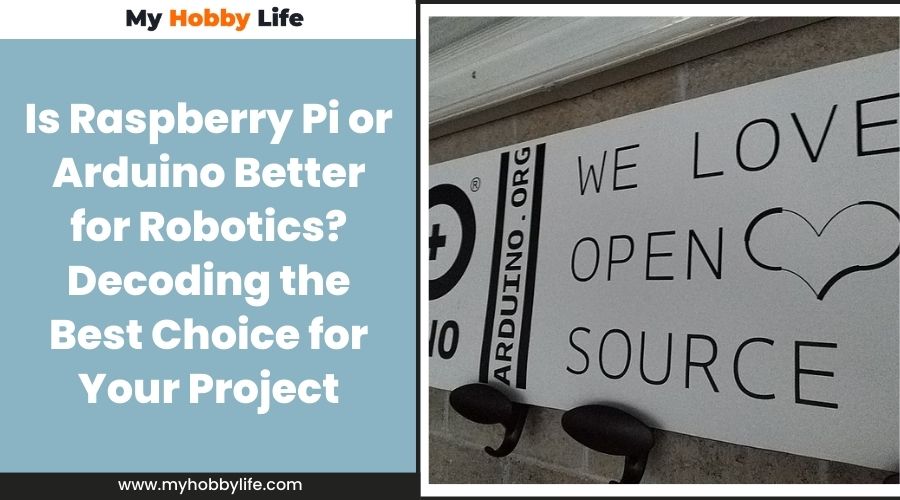When choosing between Arduino and Raspberry Pi for robotics projects, one must consider the fundamental differences and intended uses of each platform. Arduino, known for its simplicity and direct control capabilities, is a microcontroller-based platform that excels at real-time processing and handling simple, straightforward tasks. It’s often the go-to choice for applications involving sensor reading and motor control, particularly when cost is a vital factor, as Arduino boards are generally less expensive.
On the other hand, Raspberry Pi operates with a microprocessor, essentially functioning as a compact computer. This makes it more suitable for complex tasks that demand substantial processing power and multitasking, such as those involving advanced computations, image processing, or internet connectivity. Additionally, Raspberry Pi supports a variety of programming languages and is favorable for those who intend to develop software-intensive robotic projects.
Both platforms have fostered large communities of hobbyists and professionals alike, adding significant value through shared resources, tutorials, and support. Deciding which one is ‘better’ heavily relies on the specific needs, expertise level, and goals of the project. A comprehensive understanding of the capabilities and limitations of each will guide enthusiasts and engineers in making an informed choice for their robotics ventures.
Understanding the Basics
Choosing between Arduino and Raspberry Pi for robotics projects comes down to understanding their respective strengths and architectures. Both provide unique functionalities tailored to different kinds of robotics applications.
Arduino Overview
Arduino is a microcontroller-based platform with a simplified Integrated Development Environment (IDE), primarily programmed in Arduino C. It is well-suited for controlling simple devices and carrying out repetitive tasks. The typical Arduino model, like the Arduino Uno, utilizes an ATmega microcontroller and comes with a modest amount of SRAM. An Arduino board often includes digital and analog I/O pins for interfacing with various sensors and actuators.
- Controller: Microcontroller
- Operating system: Not applicable
- Memory: Limited (SRAM)
- Programming: Arduino IDE (C/C++)
Raspberry Pi Overview
On the other hand, Raspberry Pi is a single-board computer featuring an ARM architecture CPU, complete with a Linux operating system like Raspbian. The Raspberry Pi 4, for instance, boasts increased RAM and CPU speed, making it akin to a full-fledged computer. It can support storage options and run various applications. The Raspberry Pi has an extensive set of I/O pins for complex tasks requiring a microprocessor’s capabilities.
- Controller: Microprocessor
- Operating system: Linux-based (e.g., Raspbian)
- Memory: Higher (RAM)
- Programming: Various languages and tools
Hardware and Performance
Selecting between an Arduino and a Raspberry Pi for robotics projects depends significantly on the specific hardware requirements and the performance needed for the task. They each exhibit distinctive hardware capabilities and performance metrics that cater to different aspects of robotic applications.
Arduino Hardware Capabilities
Arduino boards are built around microcontrollers, making them excellent for direct hardware interactions such as reading sensors or controlling motors. They often include multiple GPIO (General Purpose Input/Output) pins, including support for PWM (Pulse Width Modulation) and ADC (Analog to Digital Converter), which are crucial for robotics projects that require precise control over components. Arduinos typically have lower power consumption compared to the Raspberry Pi, which can be a deciding factor for battery-powered robots.
- Microcontroller: ATMega series (in common models)
- Digital I/O Pins: Typically 14 or more
- PWM Channels: Usually 6 or more
- ADC: Multiple channels, 10-bit resolution
Raspberry Pi Hardware Capabilities
In contrast, a Raspberry Pi is a single-board computer featuring a more powerful microprocessor and is better suited for tasks that require substantial processing power or the running of a full operating system. It comes with Ethernet, HDMI, USB ports, camera and audio interfaces, as well as wireless LAN capabilities. The presence of these ports makes it ideal for networked or multimedia applications within robotics. Despite being more power-hungry, the Raspberry Pi supports complex computational tasks and can handle multitasking due to better CPU and RAM.
- CPU: ARM-based, multiple cores at varying speeds
- RAM: 1GB to 8GB (depending on the model)
- GPIO Pins: 40+ pins, including PWM and some that support UART, I2C, and SPI communications
- Onboard Connectivity: Ethernet, HDMI, USB, Wi-Fi, Bluetooth
Comparative Performance Analysis
An Arduino excels in real-time processing as it responds to inputs and outputs deterministically. Its environment is simpler to grasp for those new to electronics and coding. However, the Raspberry Pi has a distinct advantage in multitasking and handling more complex computations thanks to its general-purpose CPU and higher RAM. It supports several programming languages, enabling more sophisticated applications and making it better for projects that require an operating system, such as a robot with a graphical interface or advanced AI capabilities. The choice between the two should be guided by whether the project’s emphasis is on direct hardware control with lower power (Arduino) or computational performance and complexity (Raspberry Pi).
Software and Development
In the field of robotics, the choice between Arduino and Raspberry Pi heavily depends on the software requirements and development environment preferences of the project at hand. Each platform offers distinct programming tools and operating systems that cater to various complexities in robotic design and ideation.
Programming Arduino
Arduino is programmed using Arduino C, a simplified version of C/C++. It leverages an easy-to-use Integrated Development Environment (IDE) which is well-suited for beginners and for those who prefer a straightforward programming approach. This environment provides libraries and facilitates the design of simple to moderately complex projects. A typical Arduino workflow involves:
- Writing code in the Arduino IDE
- Compiling and uploading the code to the Arduino hardware
- Utilizing existing libraries for rapid development
Programming Raspberry Pi
The Raspberry Pi offers more versatile programming capabilities than Arduino. It supports multiple languages including Python, Java, C/C++ (or “real” Cpp as referred to in high-level programming communities), and Node-RED, a flow-based development tool for visual programming. For more complex software requirements, Raspberry Pi stands out due to its ability to handle:
- Multi-threaded applications
- Advanced computational tasks
- Integration with various software stacks
Operating Systems and Flexibility
Raspberry Pi runs a full-fledged Linux operating system, with Raspbian (now Raspberry Pi OS), Ubuntu, and others being popular choices. This provides significant flexibility and power, allowing it to handle complex tasks akin to a desktop computer. The OS allows for:
- Use of standard desktop applications and utilities
- Easy network setup and remote operation
- Availability of a vast ecosystem of development tools and libraries
In contrast, Arduino doesn’t use a traditional operating system but rather runs a single program loop written in Arduino C, which is perfect for real-time processing and lower power consumption in projects where operating system overhead is not desired or necessary.
Connectivity and Expansion
When considering Raspberry Pi and Arduino for robotics, connectivity and expansion capabilities are crucial for determining the scope of a project. Each platform offers distinct input/output potentials and supports various communication protocols, providing unique possibilities for extension projects and IoT applications.
Input/Output Capabilities
Raspberry Pi boasts a broad array of GPIO pins, including both digital and analog inputs and outputs. Typically, a Raspberry Pi will provide:
- At least 40 GPIO pins
- Multiple USB ports for peripheral connectivity
On the other hand, Arduino is designed with a focus on I/O operations and features:
- A set of digital I/O pins, which usually does not include direct analog output capabilities without additional modules.
- Several analog inputs to measure varying voltages.
Both platforms have onboard LED indicators that provide immediate visual feedback for digital outputs.
Communication Protocols
The Raspberry Pi and Arduino support a suite of communication protocols:
| Raspberry Pi | Arduino |
|---|---|
| GPIO | GPIO |
| I^2C | I^2C |
| SPI | SPI |
| UART | UART |
| USB | USB |
| Ethernet | Via Shield |
| Bluetooth (select models) | Via Module |
| Wi-Fi (select models) | Via Module |
While both can handle GPIO, I²C, SPI, and UART, Raspberry Pi has the upper hand with built-in USB, Ethernet, and typically Bluetooth and Wi-Fi capabilities, which are native in many of its models. Arduino can achieve similar connectivity but often requires additional shields or modules.
Extension Projects and IoT
Both platforms encourage extension into various projects and are applicable to IoT. Raspberry Pi’s built-in Ethernet and wireless networking abilities make it more straightforward for home automation and other IoT projects where network connectivity is essential.
Arduino excels in scenarios where real-time processing and direct input/output management are required, often seen in smaller, more focused robotics projects. However, IoT connectivity is still within reach using add-on modules that enable communication over the internet or Bluetooth.
Each platform has a vibrant ecosystem, with plenty of expansion boards (called HATs for Raspberry Pi and Shields for Arduino) and libraries, making them ideal for a variety of robotics projects from simple educational tools to sophisticated home automation systems.
Robotics Applications
In robotics, choosing the right platform determines the capabilities and complexity of the robot. Each platform, Arduino and Raspberry Pi, champions different aspects of robotics ranging from beginner-friendly projects to integrating advanced AI functionalities.
Building Robots with Arduino
Arduino, with its array of shields and modules, excels in sensor integration and motor control. Beginners find it valuable for projects due to its straightforward programming environment and extensive community support. They can build a robot that responds to environmental inputs using various sensors and is capable of basic movements powered by motors.
- Typical Components:
- Sensors: Ultrasonic, IR, touch
- Motors: Servo, DC, stepper
- Shields: Motor driver, sensor integration
Building Robots with Raspberry Pi
Raspberry Pi’s advantage lies in its computing power, enabling the inclusion of cameras and complex sensors for sophisticated projects. This single-board computer supports various operating systems and programming languages, which are crucial for robots requiring advanced decision-making processes. Its compatibility with peripherals makes Raspberry Pi suitable for robots that interact with their environment in more complex ways.
- Key Features:
- Camera Integration: Utilizes USB or CSI cameras for vision-based tasks
- Sensor Support: Advanced sensors for navigation and interaction
- Connectivity: Supports Wi-Fi, Bluetooth, and Ethernet for remote communication
Advanced Robotics and AI
At the intersection of robotics and AI, both Arduino and Raspberry Pi can play distinct roles. Arduino, serving as an interface for actuators and sensors, is typically used where real-time response is critical. In contrast, Raspberry Pi is favored for implementing AI and machine learning algorithms due to its higher processing capabilities. The Raspberry Pi can also run ROS (Robot Operating System), which enables easier integration of complex robotic components, contributing to the development of autonomous and learning robots.
- Integration with AI:
- Arduino: Real-time sensor data processing for AI inputs
- Raspberry Pi: Runs AI algorithms and machine learning models
By leveraging their respective strengths, Arduino and Raspberry Pi continue to be integral in the burgeoning field of robotics, each enabling different kinds and levels of robotic applications.
Community and Support
When embarking on robotics projects, the available community resources and support structures can significantly impact the success and learning curve of the undertaking. Both Arduino and Raspberry Pi boast robust communities and extensive resources designed to assist users from novices to experts.
Arduino Community Resources
The Arduino community is a vibrant ecosystem composed of enthusiasts, educators, and professionals dedicated to the Arduino platform, including popular boards like the Arduino Uno. The community offers a plethora of resources:
- Forums: Arduino has an official forum with a wealth of information, where beginners and advanced users alike can ask questions and share insights.
- Official Documentation: Comprehensive and well-maintained, the documentation covers a broad range of topics, from getting started to advanced techniques.
- Projects and Guides: Websites like Instructables and the official Arduino Project Hub are treasure troves of user-submitted projects.
Support for Arduino is largely community-driven, with an emphasis on open-source collaboration and shared problem-solving.
Raspberry Pi Community Resources
The Raspberry Pi community encompasses a diverse group of users that range from hobbyists to professional developers. Key platform variants like the Raspberry Pi 4 and the Raspberry Pi Zero are well represented across community resources.
- Forums: Raspberry Pi has its own official forum where users engage in discussions, pose questions, and offer solutions.
- Raspbian: As the official OS, Raspbian has extensive documentation and guides available to optimize the use of Raspberry Pi in various projects.
- MagPi Magazine: This official Raspberry Pi magazine is a valuable resource for project ideas, tutorials, and news updates.
Support for Raspberry Pi also extends to educational institutions and initiatives, reflecting its strong emphasis on learning and community engagement.
Cost and Accessibility
When considering cost and accessibility in robotics, the choice between Arduino and Raspberry Pi is often influenced by the budget and user’s access to resources.
Arduino Affordability
Arduino boards are known for their affordability. They provide a low-cost entry point for hobbyists and students who are just starting out in robotics. For instance, an Arduino Uno, which is a frequently used model, can be purchased for as little as $20 to $30. Bulk purchases or third-party clones can further reduce the cost per unit, making Arduino an accessible choice for educators and workshop organizers who need to buy in large quantities.
Arduino’s cost effectiveness is also apparent in its minimal system requirements. Unlike the Raspberry Pi, these microcontrollers do not need additional components like a microSD card or power supply to operate, since they can be powered directly via USB and programmed with a simple connection to a computer. This accessibility is beneficial for those adhering to a stringent budget.
Frequently Asked Questions
Selecting the right platform for a robotics project is crucial. This section addresses common inquiries regarding the use of Arduino and Raspberry Pi in robotics.
What are the advantages of using Arduino for robotics projects?
Arduino boards are known for their simplicity and ease of use, making them ideal for beginners. They offer real-time response and are typically preferred for projects involving direct hardware control and low-level sensor interfacing.
In what scenarios is a Raspberry Pi more suitable for robot development?
A Raspberry Pi excels in complex tasks that require substantial computing power, such as image processing or running multiple software applications simultaneously. Its capability to run a full operating system makes it suitable for advanced robotics projects.
How can one integrate an Arduino with a Raspberry Pi in a robotics project?
Integration can be achieved by using the Arduino for real-time sensor and actuator interfacing, with the Raspberry Pi handling complex computations and providing network connectivity. They can communicate via serial communication, USB, or I2C.
What are the limitations of a Raspberry Pi when used in robotics?
The Raspberry Pi has non-real-time Linux OS, which can introduce latency issues for time-sensitive tasks. Additionally, it has fewer GPIO pins for direct control compared to an Arduino and may require external components for certain hardware interactions.
Can you use Raspberry Pi for real-time robotics applications?
While not inherently designed for real-time applications, a Raspberry Pi can be part of a real-time solution if paired with real-time operating system (RTOS) software or by offloading critical real-time tasks to a microcontroller like Arduino.
What are the differences in power consumption between Arduino and Raspberry Pi in robotic applications?
Arduinos generally consume less power due to their simpler architecture and are preferred for energy-efficient, battery-powered designs. In contrast, Raspberry Pis have higher power demands because they are more complex, full-fledged computers.