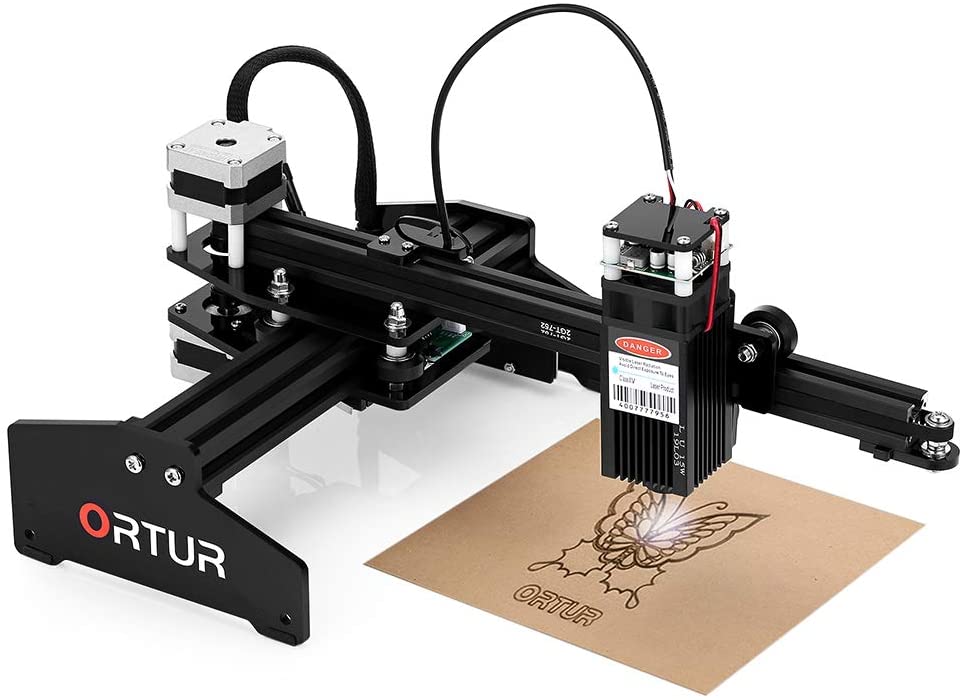Laser engraver uses a laser beam to alter the surface of different materials, such as acrylic, plastic, wood etc. It vaporizes the outer surface of the substrate exposing the inner layers in a font that is made with the help of a machine.
It works on high temperatures and requires a lot of heat to function. And just like any other laser machine, engravers also require constant maintenance to ensure that it performs as expected.
Sometimes, dust and other debris can accumulate inside the engraver and cause it to malfunction. Thus, you should get rid of it before it starts messing up with the system of the machine.
Following are some tips that will help you maintain your laser engraver in a top condition.
1. Clean the Lens after Each Use
When you use a laser engraver, sometimes, the dust particles can get inside in the optic system of the machine. This will decrease the efficiency of your engraver and reduce its performance.
So, it is important to clean the optic system as often as possible. After each use, take a soft cloth and simply clear away any particles that might be there.
It is not necessary to open it regularly but make a routine to extract all the dust and residual particles at least once in a week.
2. Lubricate the Guide Rails
After some uses, the guide rails of an engraver can get dirty. If you do not clean it from time to time, the rails can get corroded. This will decrease the working capacity of your engraver. Also, you will face great trouble while working.
To avoid this, make a routine to regularly oil the rails when you feel that your engraver is not working properly. Take a soft cloth, and apply some machine oil to get rid of any dirt and grease the rails.
When you are doing this, make sure to move the rails back and forth a few times so the oil can move towards the inside of the slides.
After this, you will notice a great change in the performance of your machine, that too, in a positive way.
3. Do Not Forget To Oil the Bearing
To get good results every time, you must keep your machine in mint condition. After multiple uses, the engraver can lose some of its power. To avoid this, make sure to refuel it every once in a while.
When you feel like you have overused your laser engraver, take some oil and carefully apply it on the bearing with a needle.
You have to be very careful when handling the oil. If done right, this will do wonders for you. This will not only improve the performance of your machine but also increase its life.
4. Maintain the Crumb Tray
The crumb tray is a part of the laser engraver for a reason. It is located below the vector table. This tray collects the waste and debris that falls when the machine is in use. Every time you use the engraver, the small waste particles settle down there.
Just like you clean the crumb tray of your toaster after each use, clean this one too. Take it out and throw away all the debris. After that, put it back in its place. This will improve the efficiency of your engraver, and you will see a great difference in the performance.
You might feel like it doesn’t do much. But you will observe its effects in the long run. If you do not clean the tray, it will get full eventually. After which, all the debris will start messing up with your machine. It will not only affect the life of it but also have an impact on your work. Therefore, make a habit of cleaning the tray after each use. After all, it is better to be cautious than sorry.
5. Clean the Laser Tube Every Once In A While
After several uses, the laser tube can get dirty. This can make an impact on the working condition of your engraver. To avoid this problem, you must clean it regularly.
You do not have to do this after every use. But you must do it at least once a month. An easy way to clean the laser tube is by using vinegar. Mix some vinegar in the water that will circulate through the tube, and it will neatly clean the insides of your laser. After that, run it through clean water to get rid of the vinegar residues.
6. Make Sure To Clean Vents
Clogged up vents can affect the function of your laser engraver. Just like any other part, dust can collect inside the vents too. Cleaning this part is tricky, but it is essential to maintain your machine.
To properly get rid of all the dust from the vents, carefully insert a plastic brush and swipe it. Make sure to use a flexible instrument for this job, or you will end up damaging your engraver.
Once you have successfully cleaned it, you will see a great improvement in your engraver’s performance. You should do this at least once a month. It will increase the overall life of the machine and keep it in a top-notch state.
7. Try the Reverse Method
When you are done with your work, reverse the direction of your engraver. This little maneuver will force out all the accumulated dirt from your machine. It is by far the easiest way to keep your engraver clean.
Although doing this won’t clean it perfectly, it will get the job done. Also, this step will help improve your design and make it more prominent as well.
8. Get Professional Help
Even if your machine is working fine, it is only smart to get it thoroughly checked by a professional. It is one thing to maintain it by yourself, but a professional worker can see what you cannot.
Make a routine to get your engraver professionally touched up every year. This small act will serve you in the long run. It will increase the overall life of your machine. Not only that, but it will keep it as good as a new one.
9. Maintain the Timing Belt
The timing belt of the engraver plays a massive role in its function and performance. If the belt is not tight, it will mess up the engraving, and you will see ghosting on the engraved text. If it is very tight, the belt will wear off easily.
Therefore, after some uses, adjust the belt with the help of screws. Make sure it is tight enough so that no ghosting occurs, and loose enough so that it lasts long.
Conclusion
Like all the machines, laser engravers also need constant care and attention to keep working in a brilliant state. These tips will not only help you improve the current performance of your machine, but also increase the overall life of it. Furthermore, don’t forget to have it inspected by a professional so he can take care of anything that needs attention.